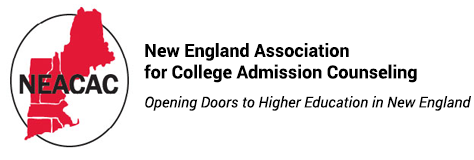- Home
- About
- Governance
- Committees
- Awards & Grants
- College Fairs
- Events
- Volunteer
- Resources
Membership RenewalMembership Renewal invoices and a link for electronic payment were emailed on June 22, 2023. An organization’s Key Contact can access the invoice using the link at the bottom of the invoice email, or by logging into their account and clicking on the “Renew” button at the top of the My Profile page. If you need to make changes to your roster, Key Contacts can follow the directions below: Secondary Schools, you can edit your roster, using the steps below and email [email protected] for an updated invoice. If the member list is in flux, you can pay the invoice and update the roster when you finish staff hiring. Secondary School pricing is $25.00 for full staff; regardless of the number of counselors. Colleges or Organizations with multiple members, you can edit your roster, using the steps below and email [email protected] for an updated invoice. If the member list is in flux and you anticipate the same number of staff members as listed on the invoice, you can pay the invoice and update names after hiring. You can continue to send new member’s names to add throughout the year to [email protected], receiving invoices of $5 per additional person. Instructions to ADD & DELETE Members from Roster.
If you have any questions about this process or would like for us to complete it for you, please contact us at [email protected]. We are always happy to help! |